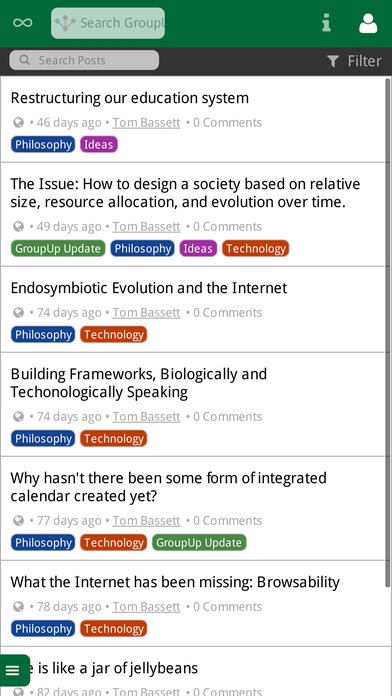GroupUp.me 4.1.0
Continue to app
Free Version
Publisher Description
Technology can serve many functions and can help us become more connected to our world, but without the right intentions, it can very easily become another wall separating us. With this in mind, GroupUp set out to create a technology platform that would help facilitate and deepen connections and relationships in local communities, with core beliefs in the power of collective intelligence and trust. The cornerstone of GroupUp is the integrated calendaring system which allows users to easily create events to invite their friends and neighbors to. As GroupUp is integrated with a payment gateway, it allows "micro-events" to set costs associated with events, eg, hosting an dinner for 6 and collecting the $7/person cost for ingredients and time for the host. GroupUp can also be used for creating events that do not have costs associated with them, eg, setting up a volleyball game at the local sand volleyball courts. Other notable features include: -Community discussion boards, voting system, and member profiles -Personal user profiles with holonic bookmarking and advanced sharing features
Requires iOS 6.0 or later. Compatible with iPhone, iPad, and iPod touch.
About GroupUp.me
GroupUp.me is a free app for iOS published in the Chat & Instant Messaging list of apps, part of Communications.
The company that develops GroupUp.me is Tom Bassett. The latest version released by its developer is 4.1.0.
To install GroupUp.me on your iOS device, just click the green Continue To App button above to start the installation process. The app is listed on our website since 2016-07-12 and was downloaded 8 times. We have already checked if the download link is safe, however for your own protection we recommend that you scan the downloaded app with your antivirus. Your antivirus may detect the GroupUp.me as malware if the download link is broken.
How to install GroupUp.me on your iOS device:
- Click on the Continue To App button on our website. This will redirect you to the App Store.
- Once the GroupUp.me is shown in the iTunes listing of your iOS device, you can start its download and installation. Tap on the GET button to the right of the app to start downloading it.
- If you are not logged-in the iOS appstore app, you'll be prompted for your your Apple ID and/or password.
- After GroupUp.me is downloaded, you'll see an INSTALL button to the right. Tap on it to start the actual installation of the iOS app.
- Once installation is finished you can tap on the OPEN button to start it. Its icon will also be added to your device home screen.